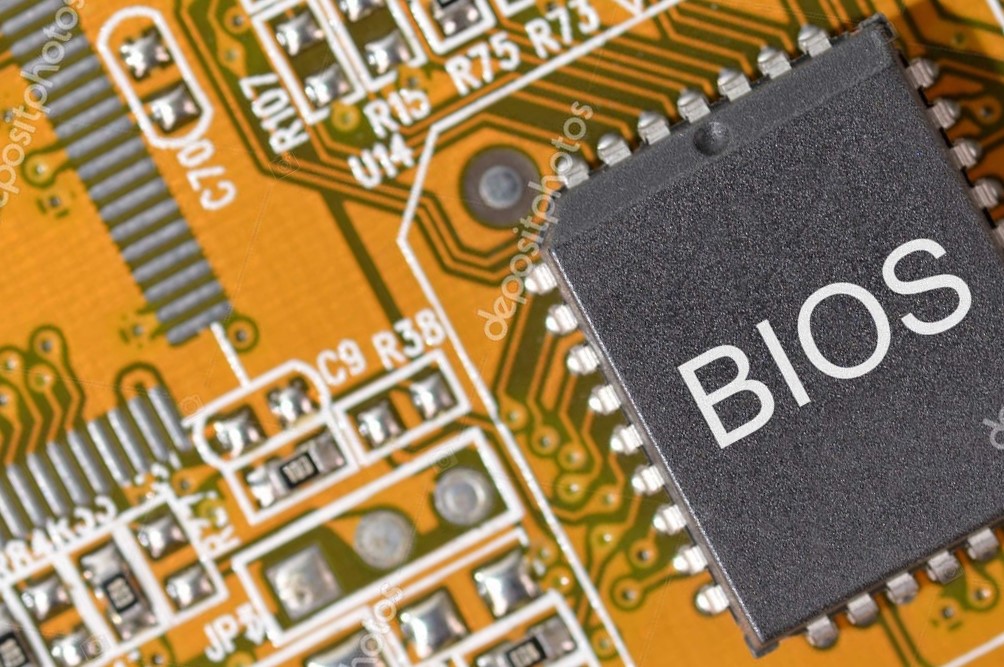
Forget BIOS Password -If you are concerned about the security and privacy of your data, chances are your PC is protected with a multi-layered password. These protection methods range from password protecting files and folders to encrypting files, folders and drives.Of course, if you want to bring your protection to a whole new level, you could password protect your PC with an account password, and lock your PC with a BIOS password to safeguard data on a PC. The problem with passwords is that they are passwords and sometimes we forget them. This is perfectly normal, especially if you haven’t accessed the BIOS for a long time and use different passwords for every operation.
How do I recover my forget BIOS password in Windows 11 ?
1. Reset the BIOS by removing the CMOS battery.
2. First, the PC must be disconnected from all power sources. If you have a
laptop, this includes removing the battery.
3. Remove the cover of the PC and locate the CMOS battery.
4. Remove the battery.
5. Press the power button for about 10 seconds.
6. Reseat the CMOS battery and Reassemble laptop.
7. Start PC.
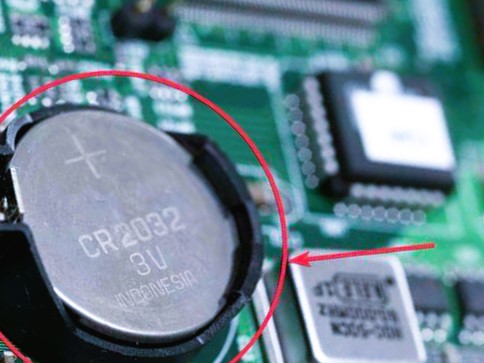
2. Bypass BIOS password with an MS-DOS Command.
You must first put your computer into MS-DOS mode:
- Restart your PC
- Click the boot menu
- Select safe mode with Command Prompt.
C:WINDOWS> You will be prompted.
- Right Debug
- Click ENTER.
3. Type the following command and press Enter.:
debug
o70 2E
o71 FF
quit
4. Click exit and hit enter.
5. Restart your PC.
Then you will not be asked for BIOS password again.
3. Reset BIOS password with backdoor password.
If for some reason you can’t remove the CMOS battery, or you don’t feel comfortable using the command prompt, you have no choice but to set up the use of the backdoor password.
This password was specially set by the computer manufacturer and is generally unknown to most users.
- Boot the PC.
- Note the code down
- Go to bios-pw.org/ and enter the code
- Press Get Password
- The website will generate passwords similar to the one you used
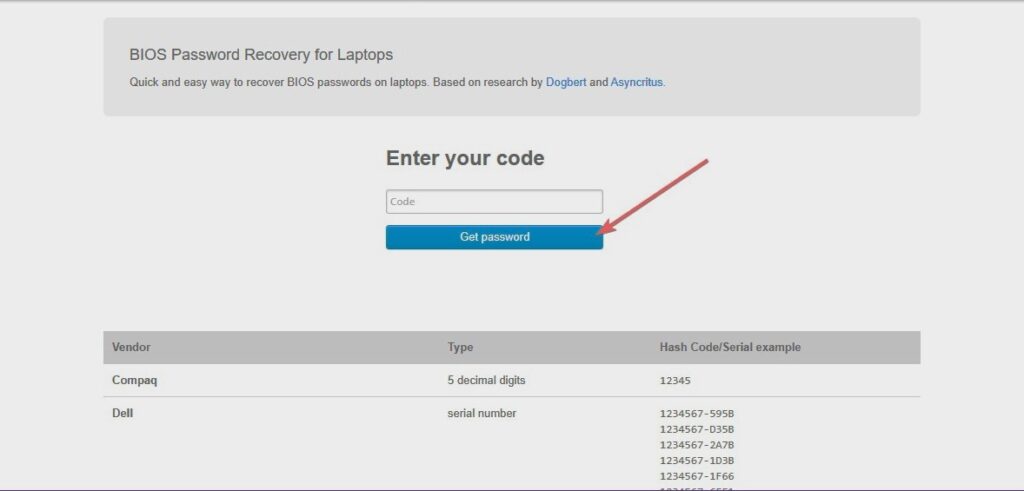
Also Read : How to fix black screen problems on Windows 11- best guide